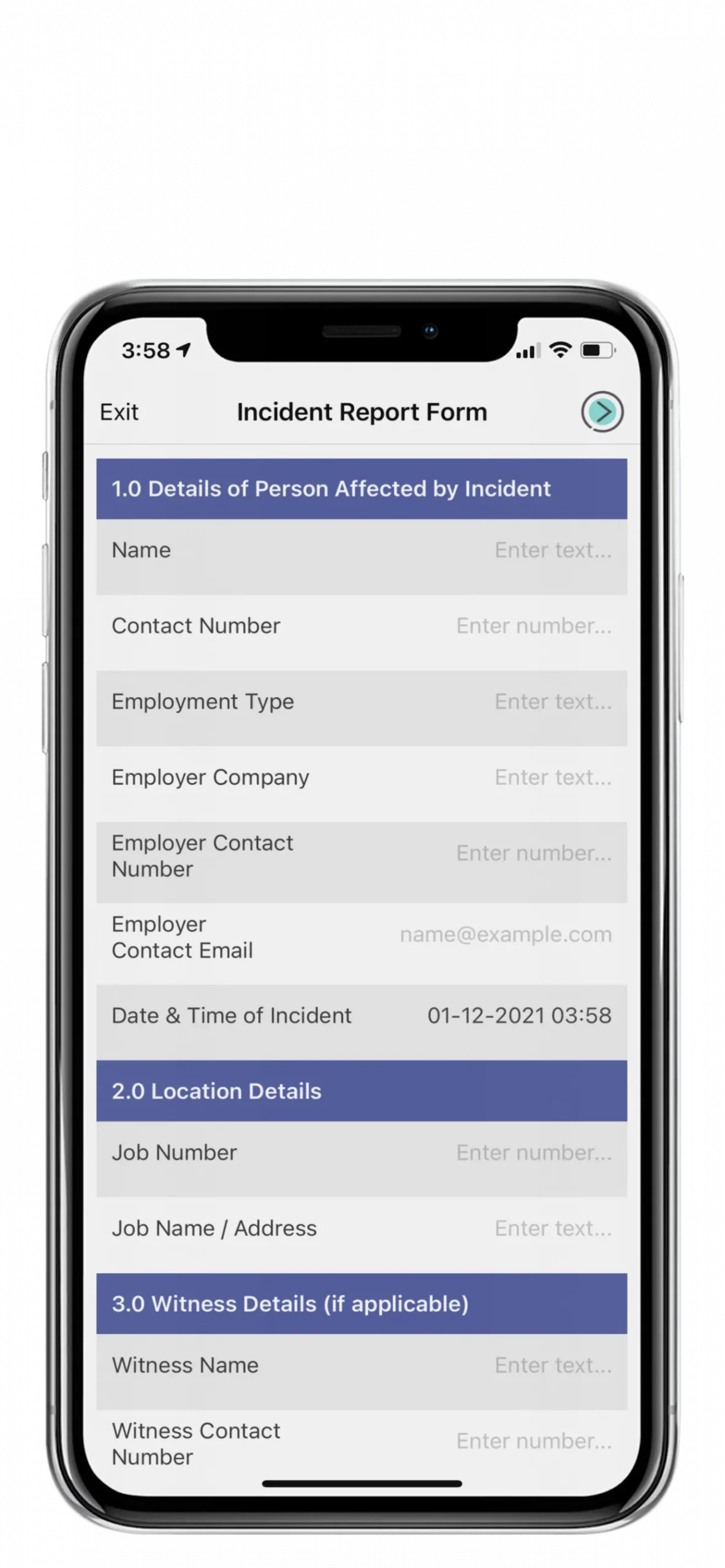What is Forms On Fire?
Pros and Cons Values
Forms On Fire is a safe and stable workflow and digital form application system for replacing paper applications with its mobile cloud on smartphones and tablets so that it can save time for you and your team in crucial situations. This app can boast of conjunction with numerous systems, enterprise-class safety, and extremely supportive client care.
This mobile application can release you from monotonous and time-consuming work, such as repeated entering, assembling, filing, and distributing applications for people who require them. There is also a possibility to modify forms for offline info collection, audit, and workflow.
Video and Images
Check Forms On Fire Video & Images
Best for
Check who Forms On Fire is best for
The builder suits literally any organization of any sphere, that wants to move from collecting paper forms to storing them in the app. It can be used both online and offline, so there’s no problem with assessing it anytime and in any place. The app can be extremely helpful for HIPAA Compliant healthcare organizations and providers because there is a possibility to track and manage compliance and clinical studies.
Features
Forms On Fire Features
Forms On Fire is the ideal application for exact surveys, checkups, security reports, requests, and a lot of other chores. With its’ function of autocomplete forms’ spaces taking information from your system’s storage, this app saves your time from entering the same info over again. As it works both online and offline, there’s no need to go to the office for some documents. They are always with you on your smartphone.
- Manage Calendar and Appointments
- Conduct and Track Audit
- Develop and Manage Applications
- Scan Bar Codes and Documents
- Implement Code
- Follow and Observe Checkups
- Conduct and Track Compliance
- Manage Clinical Research
- Automate Business Conducting
Full administration of all admissions and permits is available. Also, the great thing about FOF is its flexibility. There is a space for creating forms of any type you may need. With a little bit of some technical skills, you can make a functionality way more effective. You can organize cooperation with the help of special tools. It is possible to keep your records and documents in archives safely.
Security
Is Forms On Fire HIPAA COMPLIANT?
Yes, Forms On Fire is a HIPAA-compliant solution.
It is possible to sign the Business Associate Agreement under HIPAA with FOF. Also, this app is built on Microsoft Azure, which also keeps up with HIPAA requirements.

Pricing
Forms On Fire Pricing
There is a wide range of pricing models and plans. Forms On Fire pricing starts at $20 per user monthly. You can’t request a demo, but there is a 14-day trial. You need to visit the Forms On Fire pricing page to look through the pricing details.
Add your rating