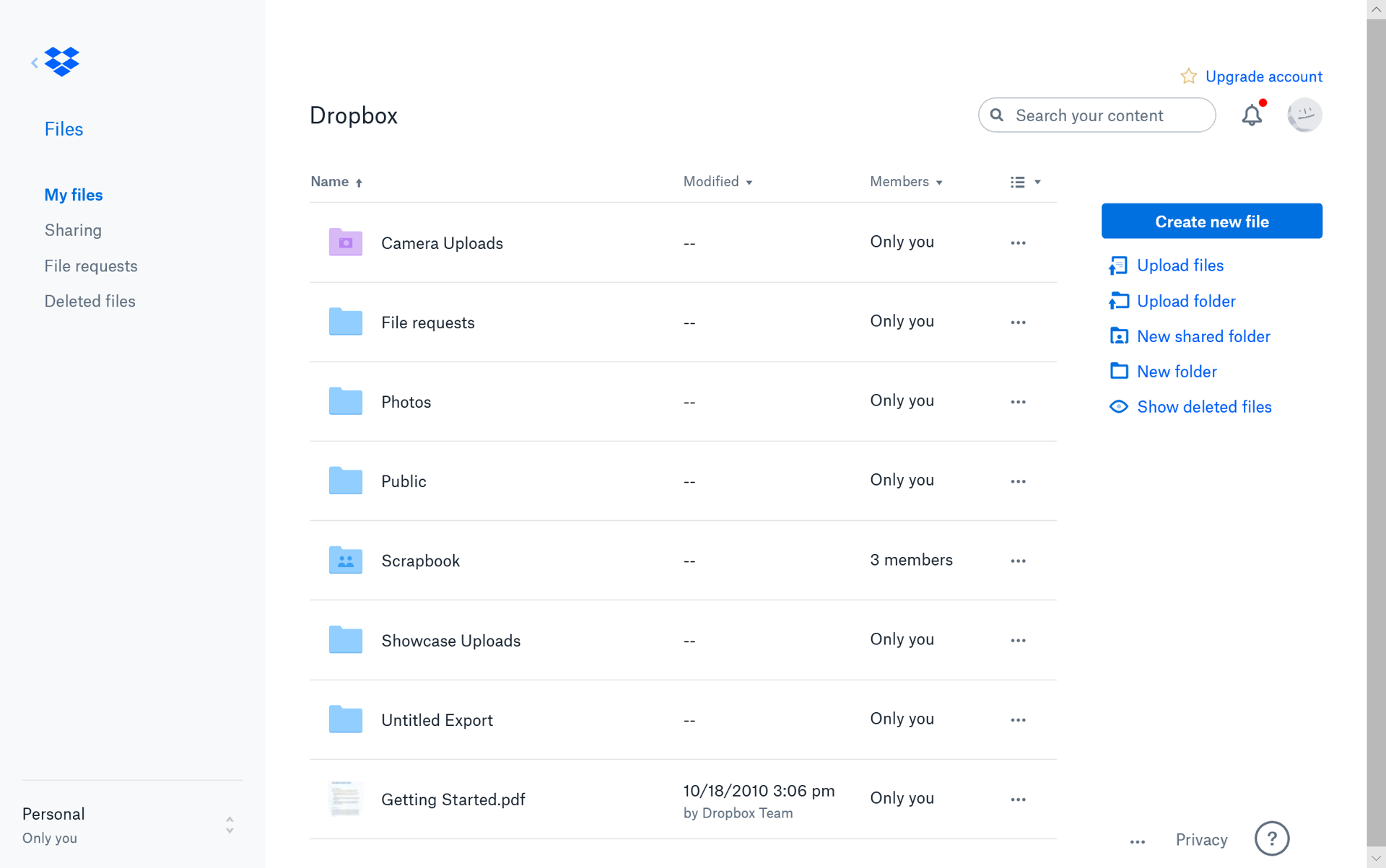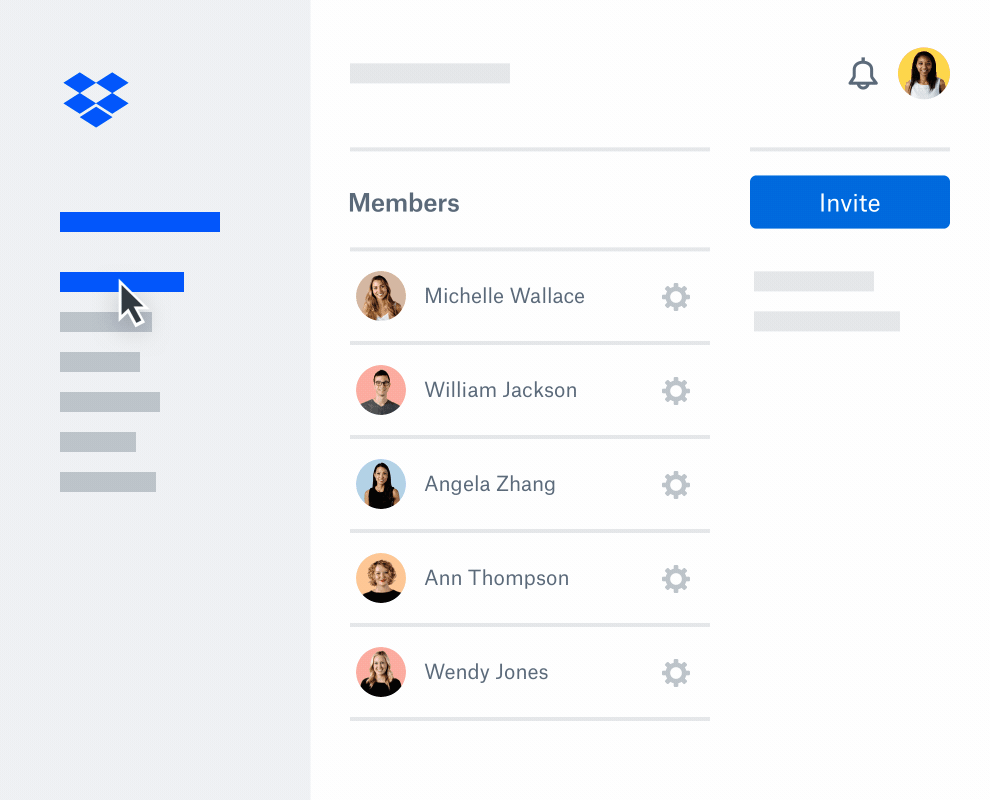What is Dropbox?
Pros and Cons Values
Dropbox is a cloud-based file-sharing and storage software system that caters to individuals and businesses of all sizes. This solution allows users to share files and send file requests to people even if they don’t have a Dropbox account.
Work with your content, tools, and team members in one place and accessible from any device,making it easy to work from anywhere. Dropbox Business is a digital workplace trusted by over 300,000 business teams worldwide and over 50% of the Fortune 500 for its industry leading file sync, collaboration, and extensive administration and security features that scale as teams grow.
Images
Check Dropbox Images
*Click on the screenshot to zoom
Best for
Check who Dropbox is best for
Companies of all sizes use Dropbox Business for collaboration, file sharing, online backup, and more.
Features
Dropbox Features
Multiple users can leave comments on files and can collaborate with Microsoft Office. The solution can recover deleted files and maintains version histories in case users want to recover old file versions. It also keeps track of all actions performed on specific files. Advanced sharing enables only selected users to see important files, and files can be remotely wiped if sensitive data gets compromised.
- Access Controls/Permissions
- Backup and Recovery
- Collaboration Tools
- Content Management
- Customizable Templates
- Document Management
- Electronic Signature
- File Sharing
- Metadata Management
- Project Management
- Remote Support
- Search/Filter
- Text Editing
- Workflow Management
Dropbox can also back up all photos as they are added. Dropbox also provides an admin panel to control files centrally. User licenses, content and access permissions can be transferred from one user to the other.
Security
Is Dropbox HIPAA COMPLIANT?
Every company has their own enterprise security strategy and security management when it comes to compliance issues, standards, and regulations.
Protect digital assets and gain insights into content use, from granular permissions and data retention policies, to legal holds, and encryption—in transit and at rest.
Dropbox is HIPAA compliant. It combines major accepted standards with compliance risk assessment measures, including ISO 27001, SOC 1, 2, and 3, GDPR, the CSA Code of Conduct.

Dropbox makes functionality and features easy to use. And enterprise-grade security management ensures that your teams can adopt and safely use Dropbox.
With the most advanced engineering and research methodologies, Dropbox access control protects data in a compliant, resilient, and industry leading environment.
Evade data security threats with in-transit and at-rest encryption. Rely on enterprise mobility management to protect corporate data across all employees’ devices.
Pricing
Dropbox Pricing
Dropbox Business provides three plans to fit your team’s needs. The Standard plan gives your team 5 TB of shared storage. For teams needing more space, the Advanced and Enterprise plans provide as much space as you need.
Add your rating